- Get link
- X
- Other Apps
Java Environment Setup
Before, getting started with java , you need to setup the java environment. You need to install things in your computer.Lets begin!
JDK(Java Development Kit)
JDK is Java Development Kit , it contains all the essential elements to run java. Moreover, it contain Java itself. Now, the JAVA8 is very popular language . It is different from Java till Java 7. We'll install JDK8.
Steps:- Follow the steps to download and install JDK8.
- Go to Google search and write search query as "Oracle JDK8 download".Many links will appear.
- Choose the following link:-
- Now Click on link and Oracle site will Open up . Then scroll down, there will be JDK download links for all kind of Operating system. You can choose one according to your requirement. I'll go with Windows 64 bit.
- Click on download link, A dialog box will appear as follows:Tick the checkbox, and click on green download button to download the package. Next page will open to create a Oracle account, If you don't have account then create one or login.After this, package will get downloaded.
- The selected package will get downloaded in downloads folder ,
- Now, double click on the package, A dialog box will appear, it asks if you want to install jdk , Click on Yes.
- Now, dialog box appears as follows: Click Next .
- If you want to make sure java is installed, you can check in your Control Panel> Programs.
Congratulations! JDK is installed on your system. To learn how to set Environment Variable click here.











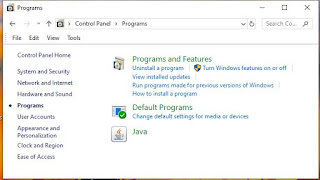
Comments
Post a Comment
If you have any doubt, ask here